I’m geeking out here!
Check out this magic I stumbled upon.
PyScript is Python embedded in your HTML, stylistically similar to inline Javascript, but not Javascript. It uses Pyodide, an in browser Python distribution which leverages Emscripten/WASM.
The output of the Python print() statement above was made possible with some external JS and a new tag. It’s as easy as this.
<script async src="https://pyscript.net/alpha/pyscript.js"></script>
<py-script> print('This was printed by a Python print statement.') </py-script>
The stack looks like this for the curious.
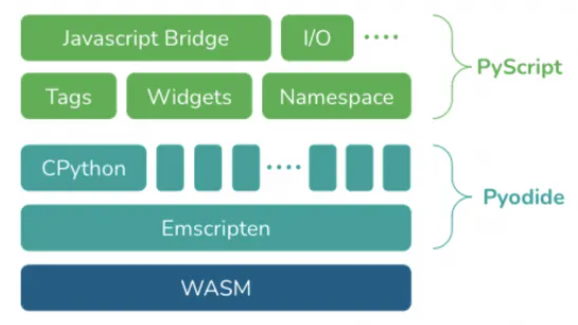
Perhaps a print statement is not flashy enough. How about something with WebGL? This is the webgl/raycaster example from the pyscript GitHub. They have a lot of fun demos to get your imagination going. I threw this one in an iframe to make it easy to share without messing with this blogs site code, but don’t think you have to do that. I’m just being lazy.
It should come as no surprise that this will be especially useful for data scientist types, and that this project came from the good folks at Anaconda.
Code for the ray casting demo so you can see how easy a more complicated example is.
<!DOCTYPE html>
<html lang="en" >
<head>
<meta charset="UTF-8">
<title>Raycaster</title>
<meta name="viewport" content="width=device-width, initial-scale=1">
<link rel="stylesheet" href="./style.css">
</head>
<body>
<div class="container-fluid fixed-top header disable-selection">
<div class="row">
<div class="col"></div>
<div class="col-md-6">
<div class="row">
<div class="col">
</div>
</div>
</div>
<div class="col"></div>
</div>
</div>
<script src='https://cdnjs.cloudflare.com/ajax/libs/three.js/89/three.min.js'></script>
<script defer src="https://pyscript.net/alpha/pyscript.js"></script>
<link rel="stylesheet" href="https://pyscript.net/alpha/pyscript.css" />
<script>
</script>
<py-script>
from pyodide import create_proxy, to_js
from js import window
from js import Math
from js import THREE
from js import performance
from pyodide import to_js
from js import Object
mouse = THREE.Vector2.new();
renderer = THREE.WebGLRenderer.new({"antialias":True})
renderer.setSize(1000, 1000)
renderer.shadowMap.enabled = False
renderer.shadowMap.type = THREE.PCFSoftShadowMap
renderer.shadowMap.needsUpdate = True
document.body.appendChild( renderer.domElement )
import js, pyodide
def onMouseMove(event):
event.preventDefault();
mouse.x = (event.clientX / window.innerWidth) * 2 - 1;
mouse.y = -(event.clientY / window.innerHeight) * 2 + 1;
js.document.addEventListener('mousemove', pyodide.create_proxy(onMouseMove))
camera = THREE.PerspectiveCamera.new( 35, window.innerWidth / window.innerHeight, 1, 500 )
scene = THREE.Scene.new()
cameraRange = 3
camera.aspect = window.innerWidth / window.innerHeight
camera.updateProjectionMatrix()
renderer.setSize( window.innerWidth, window.innerHeight )
setcolor = "#000000"
scene.background = THREE.Color.new(setcolor)
scene.fog = THREE.Fog.new(setcolor, 2.5, 3.5);
sceneGruop = THREE.Object3D.new();
particularGruop = THREE.Object3D.new();
def mathRandom(num = 1):
setNumber = - Math.random() * num + Math.random() * num
return setNumber
particularGruop = THREE.Object3D.new();
modularGruop = THREE.Object3D.new();
perms = {"flatShading":True, "color":"#111111", "transparent":False, "opacity":1, "wireframe":False}
perms = Object.fromEntries(to_js(perms))
particle_perms = {"color":"#FFFFFF", "side":THREE.DoubleSide}
particle_perms = Object.fromEntries(to_js(particle_perms))
def create_cubes(mathRandom, modularGruop):
i = 0
while i < 30:
geometry = THREE.IcosahedronGeometry.new();
material = THREE.MeshStandardMaterial.new(perms);
cube = THREE.Mesh.new(geometry, material);
cube.speedRotation = Math.random() * 0.1;
cube.positionX = mathRandom();
cube.positionY = mathRandom();
cube.positionZ = mathRandom();
cube.castShadow = True;
cube.receiveShadow = True;
newScaleValue = mathRandom(0.3);
cube.scale.set(newScaleValue,newScaleValue,newScaleValue);
cube.rotation.x = mathRandom(180 * Math.PI / 180);
cube.rotation.y = mathRandom(180 * Math.PI / 180);
cube.rotation.z = mathRandom(180 * Math.PI / 180);
cube.position.set(cube.positionX, cube.positionY, cube.positionZ);
modularGruop.add(cube);
i += 1
create_cubes(mathRandom, modularGruop)
def generateParticle(mathRandom, particularGruop, num, amp = 2):
gmaterial = THREE.MeshPhysicalMaterial.new(particle_perms);
gparticular = THREE.CircleGeometry.new(0.2,5);
i = 0
while i < num:
pscale = 0.001+Math.abs(mathRandom(0.03));
particular = THREE.Mesh.new(gparticular, gmaterial);
particular.position.set(mathRandom(amp),mathRandom(amp),mathRandom(amp));
particular.rotation.set(mathRandom(),mathRandom(),mathRandom());
particular.scale.set(pscale,pscale,pscale);
particular.speedValue = mathRandom(1);
particularGruop.add(particular);
i += 1
generateParticle(mathRandom, particularGruop, 200, 2)
sceneGruop.add(particularGruop);
scene.add(modularGruop);
scene.add(sceneGruop);
camera.position.set(0, 0, cameraRange);
cameraValue = False;
ambientLight = THREE.AmbientLight.new(0xFFFFFF, 0.1);
light = THREE.SpotLight.new(0xFFFFFF, 3);
light.position.set(5, 5, 2);
light.castShadow = True;
light.shadow.mapSize.width = 10000;
light.shadow.mapSize.height = light.shadow.mapSize.width;
light.penumbra = 0.5;
lightBack = THREE.PointLight.new(0x0FFFFF, 1);
lightBack.position.set(0, -3, -1);
scene.add(sceneGruop);
scene.add(light);
scene.add(lightBack);
rectSize = 2
intensity = 100
rectLight = THREE.RectAreaLight.new( 0x0FFFFF, intensity, rectSize, rectSize )
rectLight.position.set( 0, 0, 1 )
rectLight.lookAt( 0, 0, 0 )
scene.add( rectLight )
rectLightHelper = THREE.RectAreaLightHelper.new( rectLight );
raycaster = THREE.Raycaster.new();
uSpeed = 0.1
time = 0.0003;
camera.lookAt(scene.position)
while True:
time = performance.now() * 0.0003;
i = 0
while i < particularGruop.children.length:
newObject = particularGruop.children[i];
newObject.rotation.x += newObject.speedValue/10;
newObject.rotation.y += newObject.speedValue/10;
newObject.rotation.z += newObject.speedValue/10;
i += 1
i = 0
while i < modularGruop.children.length:
newCubes = modularGruop.children[i];
newCubes.rotation.x += 0.008;
newCubes.rotation.y += 0.005;
newCubes.rotation.z += 0.003;
newCubes.position.x = Math.sin(time * newCubes.positionZ) * newCubes.positionY;
newCubes.position.y = Math.cos(time * newCubes.positionX) * newCubes.positionZ;
newCubes.position.z = Math.sin(time * newCubes.positionY) * newCubes.positionX;
i += 1
particularGruop.rotation.y += 0.005;
modularGruop.rotation.y -= ((mouse.x * 4) + modularGruop.rotation.y) * uSpeed;
modularGruop.rotation.x -= ((-mouse.y * 4) + modularGruop.rotation.x) * uSpeed;
renderer.render( scene, camera )
await asyncio.sleep(0.02)
</py-script>
</body>
</html>
Tags: PyScript, Python, Pyodide, Emscripten, WASM, programming
